Mobile malware, as its name implies, is specialized malicious software crafted specifically to infiltrate mobile devices such as smartphones and tablets, with the intent of compromising sensitive user data.
The global proliferation of mobile users is on an exponential rise, establishing these smart devices as the predominant means of communication across the world. According to a Statista report, a staggering 83.32% of the global population is now using smartphones, rendering them increasingly susceptible to malware attacks.
What is Mobile Malware?
Mobile malware, also known as mobile malicious software or mobile malicious code, refers to any type of software specifically designed to infect and compromise mobile devices, such as smartphones and tablets. Just like malware targeting traditional computers, mobile malware is intended to perform various malicious activities on a mobile device without the user’s knowledge or consent.
What are the Different Types of Mobile Malware?
Mobile malware encompasses a variety of malicious software types designed to target smartphones and tablets. Here are some of the different types of mobile malware:
- Mobile Viruses: Mobile viruses are self-replicating programs that can infect other applications or files on the device. They may cause harm to the device’s functionality and spread to other devices through infected files or apps.
- Trojans: Mobile Trojans are deceptive apps that appear legitimate but contain hidden malicious code. They often steal sensitive data, such as login credentials or financial information, or grant unauthorized access to the device.
- Spyware: Spyware apps secretly monitor a user’s activities, such as text messages, call logs, GPS location, and browsing history. The collected information is typically sent to a remote server controlled by malicious actors.
- Adware: Adware displays intrusive and unwanted advertisements on a device, disrupting the user experience. Some adware may collect user data to deliver targeted ads.
- Ransomware: Mobile ransomware encrypts a user’s data, rendering it inaccessible until a ransom is paid to the attacker. It can lock the device or specific files, making them unusable.
- Rootkits: Rootkits are stealthy malware that gain privileged access to the device’s operating system (root access). They are challenging to detect and remove because they can control the device at a deep level.
- Dialers: Dialer malware typically exploits premium-rate phone numbers to make unauthorized calls or send text messages, resulting in high phone bills for the victim.
- Banking Trojans: These specialized Trojans target mobile banking apps and attempt to steal login credentials and financial information when users access their bank accounts.
- SMS Trojans: SMS Trojans send premium-rate text messages without the user’s knowledge, resulting in excessive charges on the user’s mobile bill.
- Worms: Mobile worms are self-replicating malware that can spread independently between devices through various means, such as Bluetooth, Wi-Fi, or infected apps.
- Crypto-mining Malware: Crypto-mining malware hijacks a device’s processing power to mine cryptocurrencies, often slowing down the device and draining its battery.
- Scareware: Scareware tricks users into believing their device is infected with malware or facing other issues, then prompts them to pay for fake security software.
- Grayware: Grayware refers to potentially unwanted or annoying apps that may not be strictly malicious but can still disrupt the user experience by displaying excessive ads or collecting excessive data.
How to Prevent a Mobile Malware Attack
- Use Reputable App Stores:
- Download apps only from official app stores like Google Play Store for Android or the Apple App Store for iOS. These stores have security measures in place to screen apps for malware.
- Check App Permissions:
- Review the permissions requested by apps before installing them. Be cautious if an app requests excessive permissions that are unrelated to its function.
- Keep Your OS and Apps Updated:
- Regularly update your mobile operating system (iOS, Android) and apps to ensure you have the latest security patches and bug fixes. Enable automatic updates when possible.
- Install Antivirus and Security Software:
- Install reputable antivirus and mobile security software on your device. These apps can help detect and prevent malware infections.
- Beware of Phishing Attempts:
- Be cautious when clicking on links in emails, text messages, or social media. Verify the source and legitimacy of the message before taking any action.
- Secure Your Device with a Passcode or Biometrics:
- Use a strong passcode, PIN, fingerprint, or facial recognition to secure your device. This helps protect your data in case your device is lost or stolen.
- Enable Device Lock and Remote Wipe:
- Enable features like “Find My Device” (Android) or “Find My iPhone” (iOS) to remotely lock or erase your device if it’s lost or stolen.
- Avoid Public Wi-Fi for Sensitive Transactions:
- Avoid using public Wi-Fi networks for sensitive tasks like online banking or accessing confidential data. Use a virtual private network (VPN) when necessary.
- Keep Bluetooth and Wi-Fi Off When Not in Use:
- Disable Bluetooth and Wi-Fi when you’re not actively using them to prevent unauthorized connections.
- Be Cautious with App Downloads:
- Read app reviews and check the developer’s reputation before downloading apps. Avoid apps with low ratings or a history of security concerns.
- Educate Yourself:
- Stay informed about current mobile security threats and best practices for mobile security. Awareness is key to avoiding common pitfalls.
- Back Up Your Data:
- Regularly back up your mobile device’s data to a secure location (e.g., cloud storage or a computer). This ensures you can recover your data if your device is compromised.
- Use Two-Factor Authentication (2FA):
- Enable 2FA wherever possible, especially for important accounts like email and financial services. This adds an extra layer of security.
- Avoid “Jailbreaking” or “Rooting” Your Device:
- Avoid modifying your device’s operating system to gain unauthorized access or remove restrictions (jailbreaking for iOS or rooting for Android). This can make your device more vulnerable to malware.
- Regularly Check for Suspicious Activity:
- Monitor your device for unusual behavior, such as unexpected data usage, battery drain, or unfamiliar apps running in the background.
Follow Us on: Twitter, Instagram, Facebook to get the latest security news!



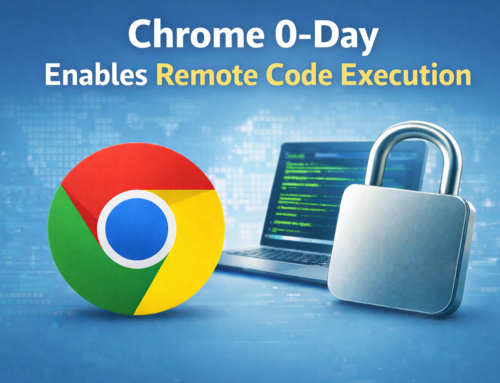

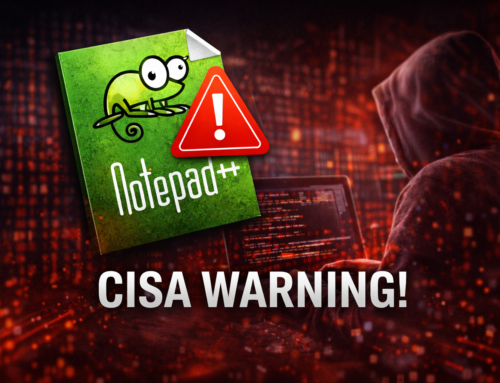




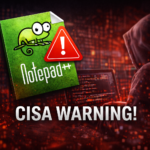


Leave A Comment