OpenAI has upgraded ChatGPT with powerful deep research features, now supporting direct integration with cloud platforms like Dropbox and Microsoft OneDrive.
This means users can access and analyze documents stored in the cloud without leaving the ChatGPT interface. You can ask questions in plain language—like “Find the latest customer feedback deck”—and ChatGPT will search your files and bring back the right content.
The update makes it easier for professionals to work with their data, removing the need to switch between apps. OpenAI added these features after noticing that users often had to jump between tools just to collect information for analysis.
Now, ChatGPT connects directly to your files, making research faster and more efficient.
How It Works and Who Can Use It
The new connector system lets ChatGPT access cloud platforms securely, but only with your permission.
Getting started is easy: choose “Deep research” in ChatGPT, pick a data source like Dropbox or GitHub, then sign in and allow access.
Admins can manage these connections under Settings → Connected apps → Connectors.
Right now, the feature works with Box, Dropbox, GitHub, Microsoft OneDrive, and SharePoint. But it’s only available to users on Team, Education, and Enterprise plans. Plus and Pro users don’t have access yet, and there are some restrictions in the EU, UK, and Switzerland.
OpenAI made sure the system protects your privacy. It doesn’t store your files—ChatGPT just searches connected services in real-time, using the same permissions already in place.
Follow Us on: Twitter, Instagram, Facebook to get the latest security news!







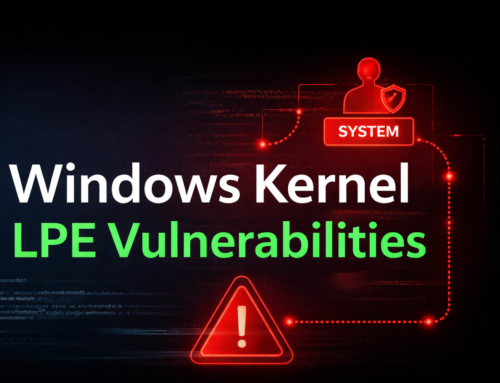
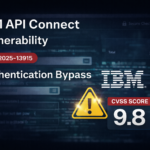



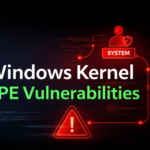
Leave A Comment