In April 2023, Microsoft announced a multi-year initiative to unify authenticated, user-facing Microsoft 365 apps and services under a single domain: cloud.microsoft.
As we prepare to migrate Teams, Outlook, and Microsoft 365 web apps to the cloud.microsoft domain, it’s crucial for developers of Teams apps, including those integrated with Outlook and Microsoft 365, to take the necessary actions outlined below. This ensures seamless functionality of these apps on the new domain and facilitates a smooth transition for users.
How To Prepare Your App For Cloud.Microsoft
Currently, applications that integrate their web content within Microsoft 365 host applications like Teams, Outlook, or Microsoft365.com rely on a predetermined set of trusted domains hardcoded in the TeamsJS client library.
To facilitate the transition of applications to the cloud.microsoft domain and enhance future cross-domain app integration, Microsoft will transfer this list of trusted domains to a new CDN endpoint. This endpoint will be called during app initialization.
This modification was implemented in early January 2024 with the release of Teams JS version 2.19. The updated list will be dynamic, reducing the impact of any forthcoming domain adjustments on your application.
To prevent any disruptions to your app in the new domain, follow these steps:
- Upgrade the Teams JS library to version 2.19 or later.
- Update your x-frame-options/CSP headers to permit the new domains. Ensure compatibility across existing and future Microsoft 365 hosts by allowing “*.cloud.microsoft”.
To prepare your app for the transition to teams.cloud.microsoft, please implement the changes mentioned above at your earliest convenience.
The teams.cloud.microsoft domain is now available for testing, operating alongside teams.microsoft.com. By June, the expected user experience will be as follows:
- When the app is opened in teams.microsoft.com:
- All functions will work as usual.
- When the app is opened in teams.cloud.microsoft:
- If CTAs (Call to Actions) are complete: All functions will work as usual.
- If CTAs are not complete: An error message will be displayed, guiding the user to navigate to teams.microsoft.com to use the app.
This transition to cloud.microsoft will enhance the experience for both users and developers within the Microsoft 365 ecosystem.




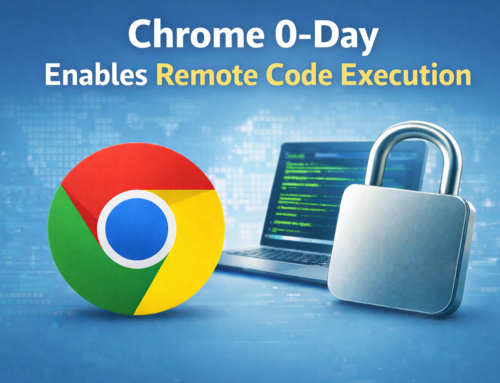

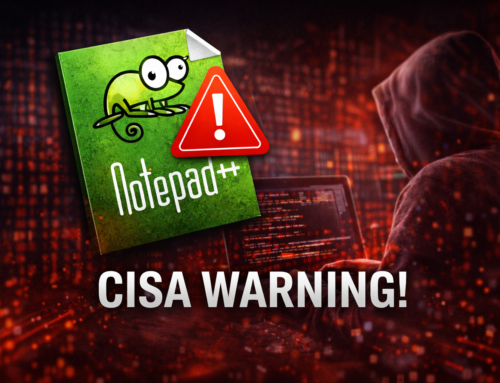

Leave A Comment