Microsoft Teams now lets users customize banner notification positions to improve focus and productivity. This feature is available for Public Preview and Microsoft 365 Targeted Release members.
Microsoft Teams New Feature
Microsoft Teams users have long criticized the default notification placement in the bottom-right corner, which disrupted workflows. With over 20,000 users engaging in discussions and hundreds requesting customizable positions, Microsoft responded to this feedback.
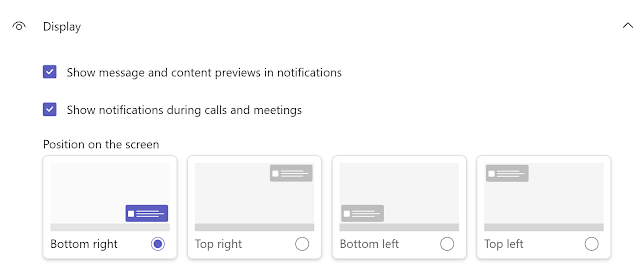
In response, Microsoft now offers users four notification placement options: bottom right, top right, bottom left, and top left. This flexibility lets users position notifications in less disruptive areas, catering to personal preferences and work needs.
To use this feature, users need to meet these requirements:
- Be part of the Teams Public Preview or Microsoft 365 Targeted Release programs.
- Use the latest Teams client on Windows.
Once eligible, users can adjust their notification settings by:
- Opening Microsoft Teams.
- Going to Settings > Notifications and Activity > Display.
- Choosing the preferred notification position.
IT admins can enable this feature by activating “Show preview features” in their update policy for Public Preview access or granting Targeted Release access via the Microsoft 365 admin center.
This new feature offers several benefits:
- Less Distraction: Users can place notifications in less disruptive areas.
- Better Productivity: Notifications appear in visible but non-intrusive locations, making multitasking easier.
- Personalized Experience: Users can choose where notifications appear for a more comfortable experience.
Microsoft’s focus on user feedback is clear with this update. By adding customizable notification positions, Teams aligns with modern tools that emphasize flexibility and user control.
This feature works alongside existing notification options, like muting channels or customizing alerts for chats and meetings.
This update highlights Microsoft’s focus on improving Teams’ usability, with customizable notification features powered by activity feed APIs and alert mechanisms. Developers can explore further via Microsoft Graph APIs or app manifest configurations.
The feature is rolling out to Targeted Release customers in January 2025, with full availability by mid-February 2025. Microsoft is also working on other updates, like SMS integration.




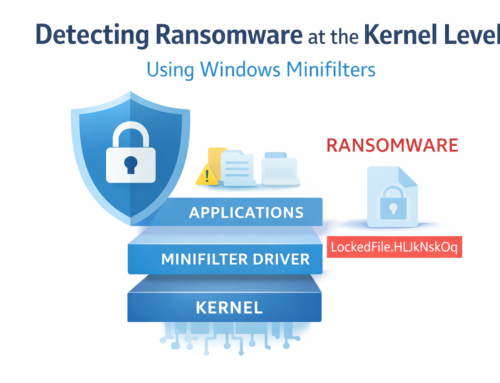








Leave A Comment