Cybersecurity scams continue to be on the rise. As scammers get smarter, it’s important to stay up to date on the latest trends. One of the best things you can do for yourself is to be able to recognize the signs of a potential phishing scam and how to avoid them.
The attacker may use social engineering techniques to make their email look genuine and include a request to click on a link, open an attachment, or provide other sensitive information, such as login credentials.
How to Spot Phishing emails ?
Phishing emails and text messages often tell a story to trick you into clicking on a link or opening an attachment. You might get an unexpected email or text message that looks like it’s from a company you know or trust, like a bank or credit card or utility company. Or maybe it’s from an online payment website or app.
1. Emails Demanding Urgent Action
2. Emails with Bad Grammar and Spelling Mistakes
3. Emails with an Unfamiliar Greeting or Salutation
4. Inconsistencies in Email Addresses, Links & Domain Names
5. Suspicious Attachments
6. Emails Requesting Login Credentials, Payment Information or Sensitive Data
How to Avoid Phishing scams:
1. Keep Informed About Phishing Techniques – New phishing scams are being developed all the time. Without staying on top of these new phishing techniques, you could inadvertently fall prey to one. Keep your eyes on news about new phishing scams.
2. Think Before You Click! –A phishing email may claim to be from a legitimate company and when you click the link to the website, it may look exactly like the real website. The email may ask you to fill in the information but the email may not contain your name. Most phishing emails will start with “Dear Customer” so you should be alert when you come across these emails. When in doubt, go directly to the source rather than clicking a potentially dangerous link.
3. Install an Anti-Phishing Toolbar – Most popular Internet browsers can be customized with anti-phishing toolbars. Such toolbars run quick checks on the sites that you are visiting and compare them to lists of known phishing sites. If you stumble upon a malicious site, the toolbar will alert you about it.
4. Verify a Site’s Security – Make sure the site’s URL begins with “https” and there should be a closed lock icon near the address bar. Check for the site’s security certificate as well. Never download files from suspicious emails or websites. Even search engines may show certain links which may lead users to a phishing webpage which offers low cost products.
5. Check Your Online Accounts Regularly –To prevent bank phishing and credit card phishing scams, you should personally check your statements regularly. Get monthly statements for your financial accounts and check each and every entry carefully to ensure no fraudulent transactions have been made without your knowledge.
6. Keep Your Browser Up to Date – Security patches are released for popular browsers all the time. They are released in response to the security loopholes that phishers and other hackers inevitably discover and exploit.
7. Use Firewalls –Firewalls are an effective way to prevent external attacks, acting as a shield between your computer and an attacker. Both desktop firewalls and network firewalls, when used together, can bolster your security and reduce the chances of a hacker infiltrating your environment.
8. Be Wary of Pop-Ups –Pop-up phishing involves fraudulent messages that “pop up” for users when they are surfing the web. In many cases cyber criminals infect otherwise legitimate websites with malicious code that causes these pop-up messages to appear when people visit them.
9. Use Antivirus Software – Special signatures that are included with antivirus software guard against known technology workarounds and loopholes. Just be sure to keep your software up to date.
10.Eliminate the Obvious – Some fake websites are just too poorly implemented to convince anyone who’s paying attention. If you link to a site and it just looks like garbage, press Ctrl+F5 to totally reload the page, in case the bad appearance was a fluke. But if it still doesn’t look right, stay away.



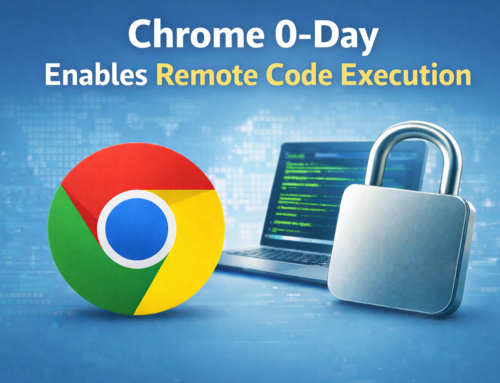

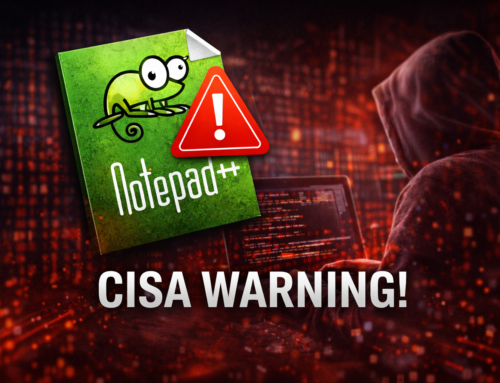


Leave A Comment