Apple is in the process of being finalized iOS 16.4 for its official public release this spring! If all goes according to plan, users can expect access to a variety of new and improved features on iPhone them in either March or April.
The best new iPhone treats coming soon in iOS 16.4.
1. Push notifications from web apps
If you choose to allow notifications, they’ll appear just like the ones for apps you’ve installed, including on your lock screen, in notification center and on a paired Apple Watch, if you have one. Interestingly, you’ll also be able to add web apps to your homescreen from third-party browsers (rather than just Safari).
It’s a feature that could get overwhelming if you grant too many permissions, but you’ll be able to manage them in them in the Notifications settings menu.
2.New Emoji
The iOS 16.4 brings us the long awaited Unicode 15.0, introducing a series of new ones emoji to express our feelings – from a shaking face and a heart in three different colors, to animals like a donkey, a deer and a jellyfish!
3.An improved Podcasts app
The iOS 16.4 introduced a plethora of exciting features to the app Podcasts of Apple, from iPhone you up to C! The menu Channels provides users with the convenience of having all their favorite podcast channels in one place on their device.
4. A boost for Apple HomeKit
The software includes a HomeKit architecture update that was removed from iOS 16.2 due to some additional bugs that it unfortunately introduced.
But the HomeKit update, which apple first announced during the launch of iOS 16, will seemingly return in iOS 16.4, and promises to bring more reliable communication between your Apple devices and your smart home kit.
5.Beta Updates Menu
iOS 16.4 is here with a new, improved Beta Updates feature in the Settings app under the section Overall → software Update! Its members Program Developer of Apple they can now download its betas iOS for developers without having to install a configuration profile from its website Apple Developer– making installation easier than ever. Not only that, but you’ll be able to access public betas directly from this menu!
If you are enrolled in the program iOS 16 developer beta, you can update the compatible iPhone you in iOS beta 16.4 2 by following these steps:
- Launch the application Settings.
- Go to the section General.
- Click on the option software Update.
- Allow the page to refresh for a few seconds.
- Then the update will appear.
- Click on Download and install.
- Agree to the Terms of Service after reading them thoroughly and carefully.
- Make sure that iPhone your computer is connected to a power source until the update download and installation is complete.
Here you go! Now run it iOS 16.4 beta 2.
Follow Us on: Twitter, Instagram, Facebook to get the latest security news!


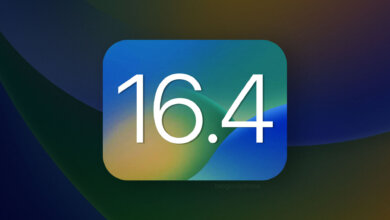





Leave A Comment