A new phishing scam is targeting iPhone users who have lost their devices, taking advantage of their hope to recover them. The goal: to steal Apple ID credentials.
According to the National Cyber Security Centre (NCSC), victims are receiving fake text messages claiming their missing iPhones have been found — often in another country and even months after being lost.
These messages appear to come from Apple and include real details about the device, such as model, color, and storage, making them look legitimate.
The scam works like this:
- Victims receive a message or iMessage saying their iPhone has been located.
- The message includes a link that appears to show the phone’s location.
- When clicked, it redirects to a fake Apple login page that steals the victim’s Apple ID and password.
Attackers are becoming more sophisticated, using accurate information from the lost device and realistic design elements to build trust. The phishing site even displays a fake map showing the device’s “location”, increasing the urgency and making users more likely to log in.
The Real Goal Behind iPhone Phishing Scams: Bypassing Activation Lock
Apple’s Activation Lock ties a device to its owner’s Apple ID, making a stolen iPhone practically useless to thieves. There’s no reliable technical way to remove this lock — so criminals try social engineering instead.
How attackers get a locked phone’s contact details (two likely methods):
- SIM access: If the thief still has the phone’s SIM and it hasn’t been blocked, they can read the number.
- Find My message: Owners often show a contact phone or email on the lock screen via Find My so an honest finder can return the device. Thieves can use that same info to craft targeted phishing messages.
Why this matters: the contact information meant to help you get your phone back can also give scammers the exact data they need to trick you into handing over your Apple ID.
Quick safety tips:
- Avoid putting a personal phone number or email on the lock screen.
- Use the official Find My Lost Mode and follow Apple’s guidance if your device is missing.
- Immediately change your Apple ID password and contact your carrier to suspend the SIM if your phone is stolen.






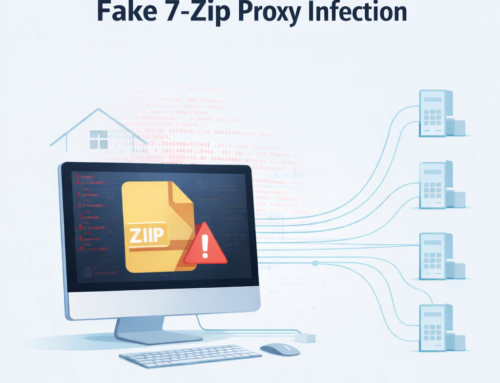




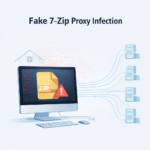

Leave A Comment