Despite the release of Windows 11 this early October, there have been updates for Windows 10, still. There are 19 improvements released in the KB5018482 Preview cumulative update for Windows 10 20H2, Windows 10 21H1, and Windows 10 21H2.
Windows 10 KB5018482 update
- A fix has been added for the issue of an OS upgrade that stops responding and then fails.
- The issue that affects the front of three Chinese characters has been addressed. The width size of the characters has been corrected when the user formats it in bold.
- The graphics hardware will no longer stop working if the hardware does not have a native Direct3D 9 Driver, which affects the Microsoft Direct3D 9 games.
- The update issues a fix for graphical problems in games that use Microsoft D3D9 on some platforms.
- The titles of the pop-up windows have been corrected when Microsoft Edge is in IE Mode.
- The issue that affects Microsoft Edge IE mode. It stops you from opening webpages got fixed. This occurs when you enable Windows Defender Application Guard (WDAG) and you do not configure Network Isolation policies.
- Fixed an issue that affects a remote desktop virtual desktop infrastructure (VDI) scenario. The session might use the wrong time zone.
- Fixed an issue that affects .msi files. Windows Defender Application Control (WDAC) will ignore them when you disable script enforcement.
Before this update, Microsoft had not synchronized the blocklist to Windows 10 since 2019, effectively breacking this security feature.
Recommendation- Download update KB5018482 for Windows 10
The update is available immediately and will download and install automatically through the Release Preview Channel. However, you can always update from Settings > Update & Security > Windows Update, click the Check for updates button, and use the option to install the optional update.
Follow Us on: Twitter, Instagram, Facebook to get the latest security news!






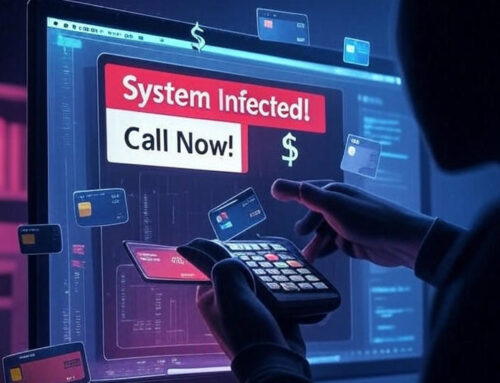

Leave A Comment