A zero-day vulnerability in Microsoft Sysinternals tools exposes Windows systems to DLL injection attacks, allowing attackers to execute malicious code and potentially compromise the system.
Zero-Day Flaws in Sysinternals Enable DLL Injection
The vulnerability stems from how Sysinternals tools like Process Explorer, Autoruns, and Bginfo load DLL files. Instead of exclusively using trusted system paths, these tools often prioritize the current working directory (CWD) or other predefined paths.
This allows attackers to place malicious DLLs in the same directory as the executable. When the tool is launched, the rogue DLL is loaded and executed undetected.
An attacker could place a malicious cryptbase.dll next to a legitimate tool like Bginfo.exe on a shared network drive. When the user runs the application, the rogue DLL is loaded, executing the attacker’s code. This method can bypass security measures and escalate privileges on the target system.
Microsoft’s Response
Microsoft has classified this as a “defense-in-depth” issue, not critical, as it doesn’t meet their threshold for immediate action.
Despite updates to some Sysinternals tools in December 2024, the core issue remains unresolved.
To reduce exposure, administrators and users are advised to:
- Avoid running tools directly from network storage; copy executables to a local path.
- Ensure only trusted DLLs are loaded by using security solutions that verify application integrity.
- Regularly review environments and apply available updates promptly.
This discovery shows how trusted tools can become targets for attacks. Sysinternals tools, used for malware analysis and diagnostics, now have vulnerabilities that can be exploited. It highlights the need for secure coding and checking DLL paths.
As attackers take advantage of these flaws, organizations must stay alert and take security precautions. While Microsoft hasn’t fixed the issue yet, users should stay updated and follow best practices to protect their systems.
Follow Us on: Twitter, Instagram, Facebook to get the latest security news!


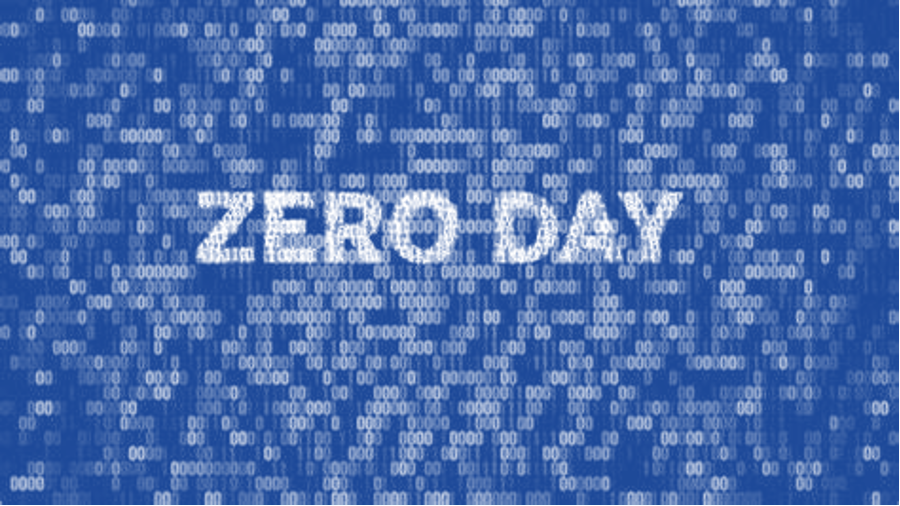


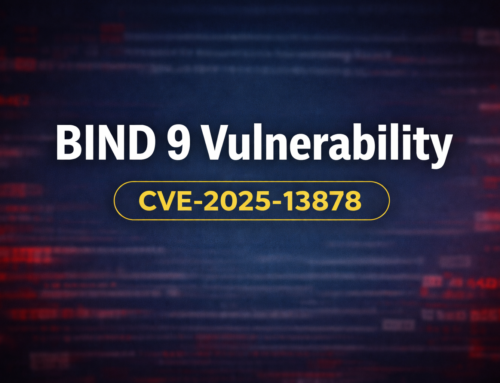
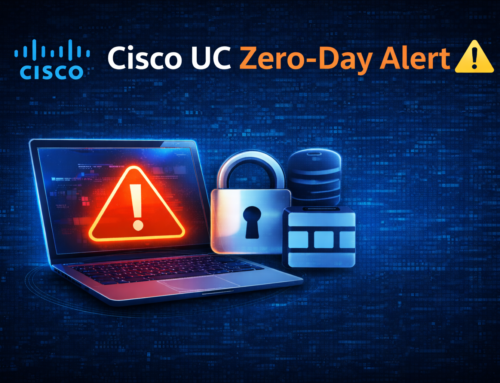




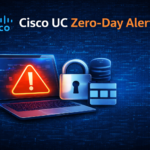

Leave A Comment