A new threat called Styx Stealer has emerged, targeting users by stealing sensitive data like saved passwords, cookies, and autofill details from popular web browsers.
Styx Stealer
This malware targets Chromium and Gecko-based browsers, as well as browser extensions, crypto wallets, and messaging platforms like Telegram and Discord. A ThreatMon tweet has raised alarms about the serious threat Styx Stealer poses to online security.
Styx Stealer exploits a vulnerability in Microsoft Windows Defender SmartScreen, known as CVE-2023-36025 or Phemedrone Stealer.
This flaw, which became widespread in early 2024, allows attackers to bypass security measures and infiltrate systems, highlighting the ongoing challenges in cybersecurity. A demonstration of Styx Stealer’s capabilities was even posted on the developer’s YouTube channel, catching the attention of cybersecurity experts despite the channel’s inactivity.
A threat actor has been selling Styx Stealer on a popular Russian forum, raising concerns about its potential spread. This highlights the need for users and organizations to stay vigilant in protecting their digital assets.
The rise of Styx Stealer is a strong reminder of the ever-evolving cyber threats and the importance of proactive cybersecurity measures.
To mitigate threats like Styx Stealer, here are some effective strategies:
- Keep Software Updated: Regularly update your operating system, browsers, and all software to patch vulnerabilities.
- Use Robust Security Software: Install and maintain up-to-date antivirus and anti-malware programs that offer real-time protection.
- Enable Multi-Factor Authentication (MFA): Use MFA on all accounts, especially those holding sensitive information, to add an extra layer of security.
- Practice Safe Browsing: Avoid clicking on suspicious links, downloading unknown files, or visiting untrusted websites.
- Regularly Change Passwords: Use strong, unique passwords for different accounts and change them periodically. Consider using a password manager to manage and generate secure passwords.
- Be Cautious with Public Wi-Fi: Avoid accessing sensitive information over public Wi-Fi networks unless using a Virtual Private Network (VPN).
- Monitor Accounts for Unusual Activity: Regularly check financial and online accounts for any unauthorized transactions or activities.
- Backup Data: Regularly back up important data to secure locations, such as an external hard drive or a cloud service, to protect against ransomware or data loss.
- Limit Permissions: Only grant apps and services the permissions they absolutely need to function, and be wary of apps that request excessive permissions.
Follow Us on: Twitter, Instagram, Facebook to get the latest security news!




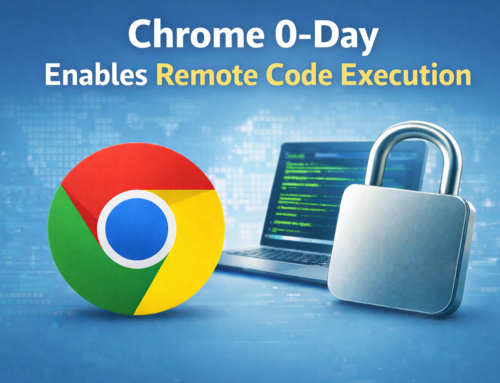

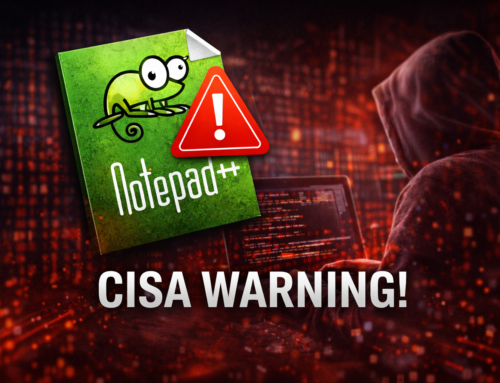




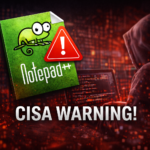

Leave A Comment