Security experts warn internet users on the rise of scam due to Valentine’s day.
Scam Of The Week
Valentine’s Day — a popular day for couples to spend together, exchange flowers, candy or other sweet things, and the exchange of cards or messages.
Also, a day traditionally associated with red hearts — where security researchers showed red alert to internet users.
Where, researchers stated ” be aware of email campaigns, text messages — gifts on great deal, fake greeting cards and more, which can be filled with malware’s.
Though, there are many ways cyber-criminals trick you, phishing is the most common. Most of the phishing scams aim to defraud shoppers by leading them to fake websites that look similar.
In addition, on clicking on the link from unknown account, it will infect the electronic device which you used.
Also, which hides inside and steals all the personal information like Personally identifiable information (PII), card details, photos, etc
Don’t Do:
Here are some of the common signs of phishing campaigns, recommended users not to do:
- Gift retailers don’t directly mail you on their brand advertisements, offers or discounts
- Don’t trust on the greetings, valentine message cards if it does not indicate who sent it to you
- Proposal messages from unknown accounts — cyber-criminals sit behind the message making you to click on the message and to enter sensitive information’s
- Do not download Email attachments from unknown account — the mail body asking you to download the attachment to avail coupon/discount vouchers
- On the other hand, the email threatens you with dire consequences where email asks for “urgent” or “immediate” action— “Your computer has a virus”,
What To Be Done?
Guidelines that are to be followed to prevent us from being a victim of cyber attacks:
- Don’t trust any unsolicited email, ever
- Check for the subject before opening any Email
- If the body of the Email is awkward or does the content appear to be inappropriate? then move it to spam
- Check the sender name EXACTLY match other emails or just in the Email ID it came from
- Without your acknowledged activity NO business accounts will ask you to change your username and/or password
- Importantly, never download any attachments before checking on the above points
- If the mailbox displays “Be careful with this message, Mailbox could not verify that it actually came from xxxxx
If you suspect deceit, hit delete! There’s no excuse for computer misuse. Prepare for Disaster: Recover Faster











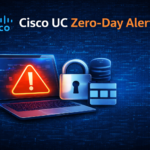

Leave A Comment