The number of DeadBolt-infected devices is considerably high for a ransomware family that is exclusively targeting NAS devices.The goal of DeadBolt actors is to infect as many victims as possible to get a decent payout or to get a vendor to pay one of the ransom options to get substantial financial payouts from its attacks.
Even though the vendor master decryption key did not work in DeadBolt’s campaigns, the concept of holding both the victim and the vendors ransom is an interesting approach. It’s possible that this approach will be used in future attacks, especially since this tactic requires a low amount of effort on the part of a ransomware group.
DeadBolt represents several innovations in the ransomware world: It targets NAS devices, has a multitiered payment and extortion scheme, and has a flexible configuration.
But perhaps its main contribution to the ransomware ecosystem will be the legacy of its heavily automated approach. There is a lot of attention on ransomware families that focus on big-game hunting and one-off payments, but it’s also important to keep in mind that ransomware families that focus on spray-and-pray types of attacks such as DeadBolt can also leave a lot of damage to end users and vendors.
Security recommendations by TrendMicro for DeadBolt
- Regularly update your NAS devices. Make sure that the latest patches have been installed as soon as they are available.
- Keep NAS devices offline. If you need to access your NAS device remotely, do it securely by opting to use either your NAS vendor’s remote access services (which most major NAS vendors offer) or use a virtual private network (VPN) solutions.
- Use a strong password and two-factor authentication (2FA). Do not use weak passwords or default credentials. If your NAS device supports 2FA, enable it to add an extra layer of protection against brute force attacks.
- Keep your connection and ports secure. Keep incoming and outgoing traffic secure by enabling HTTPs instead of HTTP. Remember to close all unused communication ports and change default ports.
- Shut down or uninstall unused and out-of-date services. Remove unused or out-of-date services to reduce the risk of NAS device compromise.
File Hash
- f2b3c75b172112d492d985917064f0b
- 5e185a8b4077a9149fa5cc6ae2bea12cl
- 1b5d415eeb8d926fcaaec6e345c5d0c1
Follow us for more, Facebook, Twitter, LinkedIn and Instagram






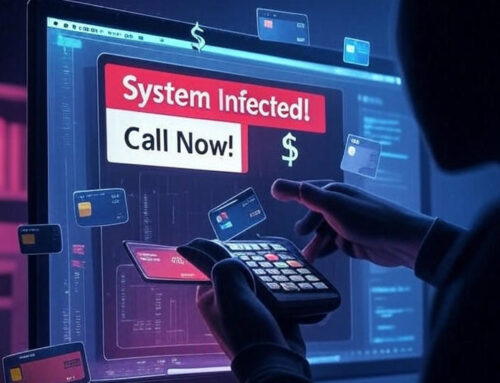






Leave A Comment