Security researchers have found three serious flaws in the Netgear EX6200 Wi-Fi extender that let hackers access the device and steal data.
These issues affect firmware version 1.0.3.94 and are tracked as CVE-2025-4148, CVE-2025-4149, and CVE-2025-4150. Netgear was warned early but hasn’t responded, putting users at risk.
The EX6200 is a popular device used to improve Wi-Fi in homes and small businesses, making any security flaw a big concern—especially when it allows remote attacks.
The table below shows key details about the three security flaws:
| CVE ID | Affected Device | Type of Issue | Risk Score | What It Can Do |
|---|---|---|---|---|
| CVE-2025-4148 | Netgear EX6200 (v1.0.3.94) | Buffer overflow, memory corruption | 8.8 (High) | Lets hackers run code and steal data |
| CVE-2025-4149 | Netgear EX6200 (v1.0.3.94) | Buffer overflow, memory corruption | 8.8 (High) | Allows remote access and data theft |
| CVE-2025-4150 | Netgear EX6200 (v1.0.3.94) | Buffer overflow, memory corruption | 8.8 (High) | Allows remote access and data theft |
The three vulnerabilities come from how the device handles certain internal functions. If a hacker changes the “host” argument, it can cause a buffer overflow. This could let them run their own code, take over the device, or steal sensitive data.
These flaws can be triggered remotely without the user doing anything. Devices with remote access turned on or weak firewall protection are at greater risk.
All three issues are rated 8.8 (High) on the CVSS scale, showing they are serious and likely to be exploited.
What Attackers Can Do:
- Run Malicious Code: Hackers can install malware or take full control.
- Steal Data: Things like passwords or private files can be accessed.
- Join Botnets: The device might be used in large-scale attacks like DDoS.
Netgear was informed but hasn’t released a fix yet.
What You Should Do:
- Turn Off Remote Access to the device.
- Limit Network Access by isolating the device.
- Check for Updates or use third-party security patches.
- Watch Logs for unusual activity.
Until a patch is available, users should take steps to protect their networks or consider replacing the device.







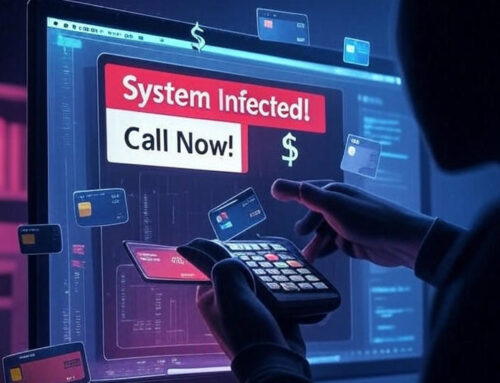





Leave A Comment