A new Android spyware app uses a password prompt to prevent uninstallation, making it difficult for users to remove without the installer’s password.
How the Spyware Works
The spyware, which TechCrunch chose not to name, exploits Android’s overlay permission to hijack the uninstall process. When a victim attempts to remove the app, a password prompt appears, blocking uninstallation unless the correct password—set by the installer—is entered.
Disguised under a generic name like “System Settings”, with an Android-default icon, the app hides from the home screen while secretly collecting and transmitting messages, photos, and real-time locations to an online dashboard controlled by the attacker.
This spyware falls into the growing category of consumer-grade surveillance tools, known as “stalkerware” or “spouseware.”


Although marketed for monitoring children or employees, these apps are often misused for spying on individuals without consent, which is both invasive and illegal.
They are usually downloaded from unofficial sources and require physical access to the victim’s phone and their passcode. Once installed, they exploit Android features like device admin privileges to stay hidden and prevent removal.

Removing the Spyware
Here’s how to remove the spyware:
- Reboot to Safe Mode: Hold down the power button, then press and hold the “Power Off” option. Confirm the “Reboot to Safe Mode” prompt.
- Identify Suspicious Apps: In safe mode, check the “Device Admin” apps in the settings and disable any unrecognized apps.
- Uninstall the Spyware: Go to the “Apps” settings, locate the spyware, and select “Uninstall.” Confirm the action.
After removing the app, restart the phone to exit safe mode and secure your device with a stronger passcode to prevent future unauthorized access.
To protect your device, avoid downloading apps from untrusted sources and closely monitor app permissions. If you suspect spyware, consult specialized guides or report the incident to authorities if malicious intent is evident.
This incident highlights the growing sophistication of spyware apps and serves as a reminder for Android users to stay informed and proactive about securing their devices and data.







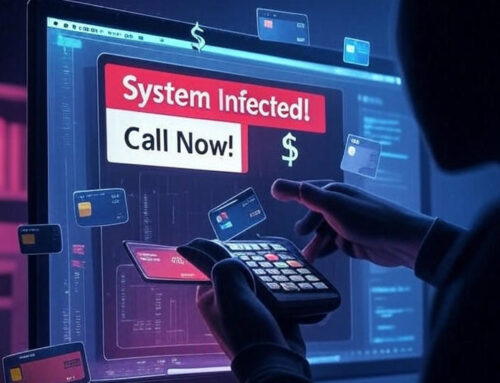





Leave A Comment